Talking about elite servers, Plex remains fantastic among all, because it is easier to use and simpler to maintain than its big competitors like Kodi. But it doesn’t guarantee perfection because things can certainly go wrong.
It makes media very manageable and does a fantastic job of arranging content from so many sources, streamline it to the range of devices, then organize it and makes it available for the user to enjoy it at home.
The scanners and the metadata agents used by Plex always work best majorly when users’ contents, depending on the varieties are separated from each other. That is why I strongly recommend separating movie and TV contents into separate main directories, which I will surely give you an example in the course of this article.

Normally, TV shows might be season-based, miniseries, date-based and many more. It is very important when the arrangement of movies, especially, TV shows that require each fold structured, and each episode filename is corrected for shows to be correctly matched.
How To Name TV Shows And Movies In Plex?
Sometimes a user might not be sure maybe the whether a show is data-based or season, but it is highly recommended that you check TheTVDB.com and name it as it appears there.
Naturally, Plex matches against TheTVDB.com, so it is highly recommended that you name your file and also organize your content based on the information you are going to get on that site. I am going to show examples of file naming mentioned can be found at the end of this article
Before giving important notes, I am going to talk about how important when uploading media to your Plex Media Server, there must be a specific naming convention to enable you correctly categorized and also identify the media on the system.
TV shows, movies, and music must have their separate folder just not to give room for confusion. For long time users of Plex, it is most time misleading and there is a filing starts to add up to a state of confusion and there is a possibility you might spend time searching for shows and movies. Also, read out How to enable cookies on Mac, Google Chrome And Firefox
So to avoid confusion, there is a specific format that you must use in arranging your media to have a Plex identity.
Important Notice you take note
1: There are many shows with similar names, you must able to include the year in the title and also the names. For instance, “Scandal (2012)” and “Scandal (2000)”
2: You must be sure that you’re using the English word “Season” whenever you are creating directories, even when your movies are in another language.
3: Using .ext as the generic file extension in the organizing instructions. You must Use an appropriate file extension for your file because some operating systems like Windows may hide your file extension by default sometimes.
Naming Date-Based Television, Shows
Tv shows that are simply Date-Based must be names like these
* /TV Shows/ShowName/Season 01/ ShowName-2011-12-10-Optional_info.ext
Where the appropriate date was specified. The date can also use other formats or use different separators.
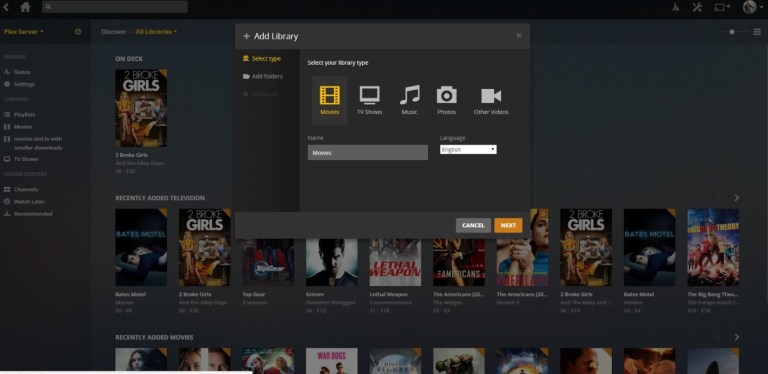
Miniseries:
A miniseries should also be handled like a season-based show, you simply need to use “Season 01”
Standard, Season-Based Shows:
Most of all television, shows have Episodes organized into the season. For you to name a season based-based shows, you just need to create a file with the season and the episode notation.
* /TV Shows/ShowName/Seaskn 01/ShowName- s01e11- Optional_info.ext
Episodes Split Across Multiple Files
Some episodes are just split into several files. (Example: Pt1, Pt2) it can be played back as a single file if it is named correctly. You can also name the files as follows in Split-name
* cdX
* disc
* dvdX
* partX
* disk
*ptX
You can just replace the X with real numbers like cd1, cd2, etc
Final Words:
So, this was a guide about How to Name TV Shows and Movies in Plex. Hopefully, this article was helpful to you. If you have any type of questions, feel free to ask in the comments.
Leave a Reply