This digital age keeps on looking for better and improved ways when it comes to computer systems. Almost every year, various solutions are being introduced to the public as a massive part of their extensive technology experience. One of those is the hard drive we commonly use. However, people keep on asking for more that leads to the introduction of SSD or solid-state drives for storage.
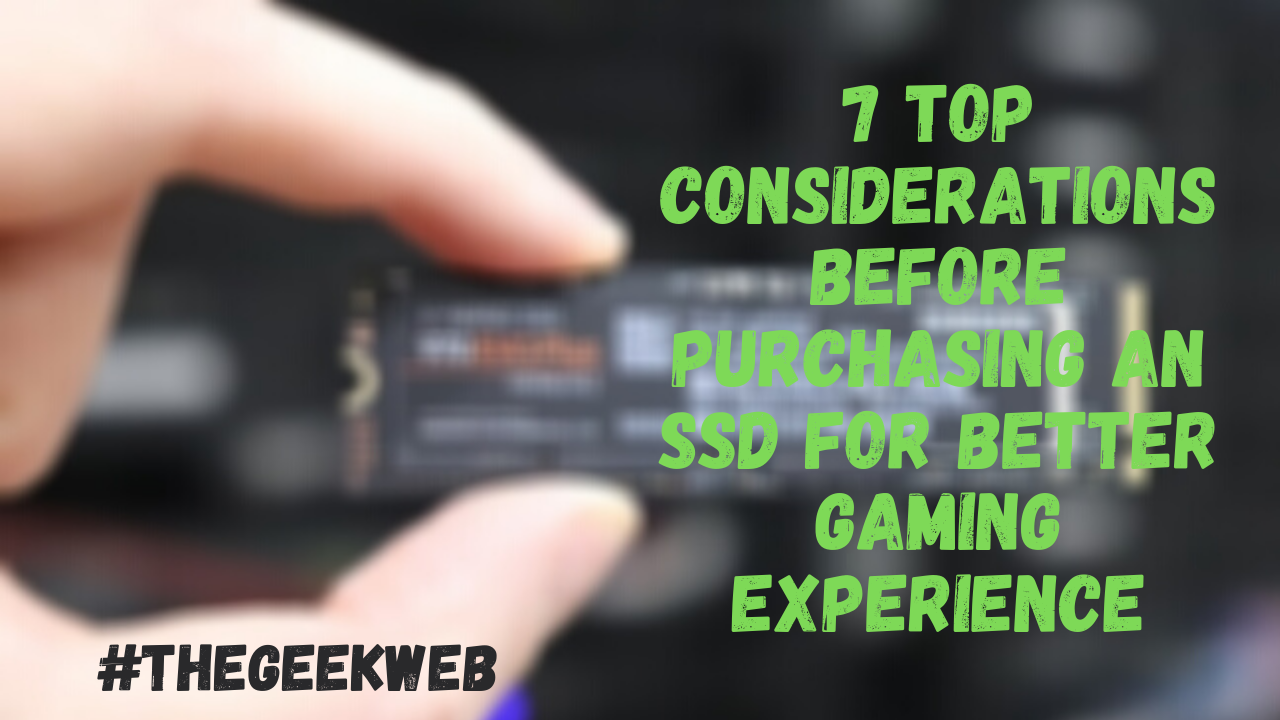
Due to its useful features, especially for gaming, thousands of people replaced their clunky, hard drive with SSDs. With its large capacity, SSD is one of the most recommended drives that everyone should try to purchase. However, before making your final choice, you have to consider a few things before buying the appropriate SSD. Here are some of them:
Physical Specifications
Expect for possible incompatibilities after purchasing hardware. The most excellent SSD will be useless if you cannot attach it correctly in your computer system. Luckily, most SSD are standardized and usually come with a 2.5-inch form factor. This specific form factor fits for laptop HDDs.
Also Read: Service Host Superfetch – How To Fix High Disk Usage On Your Windows PC?
However, you cannot assure that a 2.5-inch form factor will perfectly fit your laptop. Thus, you should look for its z-height or the SSD’s thickness and determine if it will fit into your laptop’s body. You can also look at the laptop’s manual to see the supported thickness.
Storage Capacity
If HDDs commonly handle disk fragmentation, an SDD has to deal with garbage collection. That is their main distinction. Data in SSD often written in chunks called pages, and when pages are grouped, they will be called blocks. Those pages found in the block could be full, empty, or a mixture of both. SSDs are typically engineered. Thus, it would be impossible to overwrite current data. The whole block should be deleted first to write another new data to a full block.
The SSD’s primary process is called garbage collection, as it needs empty space to function. If you have insufficient space, the garbage collection will slow down, affecting the SSD’s overall performance. This is why an SSD degenerates overtime. However, if you follow that conventional advice on properly using an SSD, it will surely function with efficiency.
The Price
The price of a single SSD has declined for the past few years. Now, you can purchase an SSD for only $0.34 per GB. This is actually a lower price compared to its original $3.00 rate in 2010. Although an SSD is more expensive than the conventional hard drive commonly used, the capacity is much bigger than hard drives.
Performance
One of the primary reasons why computer users prefer an SSD compared to an HDD is performance. Without any questions, an SSD is faster than HDD. Having an SSD for your PC, rest assured that transferring of files is ten times faster, and systems will immediately start after seconds. In terms of speed, an SSD is, in fact, miles ahead from s standard HDD.
Error Correction Code
An SSD uses the Error Correction Code (ECC) to protect the data from any potential corruption. Thus, if you choose the best SSD for gaming and better computer experience, purchase with an ECC. An ECC is widely used for telecommunication and computing to control possible errors found in data over communication channels.
Trusted Brand And Warranty
Always purchase the renowned and most trusted brand of SSD to ensure the fastest performance and longevity. There are hundreds of trustworthy brands available in the market. Read the reviews about the brand you want to purchase. Be wise in choosing one.
Disk Capacity
Your desktop or laptop’s SSD can be primarily used for Apps and OS. The recommended SSD storage is often 40GB that will help run your MAC OS or you Windows smoothly with various crucial apps. But, some users are much gratified with their 80GB SSD, which is a perfect size for computer gaming. There are also 250GB available that will surely protect your data, Applications, and OS.
In the past few years, users have seen a significant drop in price for some SSD brands for gaming. This creates a conclusion that an SSD is the best option for your laptop and desktop. Aside from its faster performance while installing various programs, they can be pretty responsive and worth your dollars. Consider these top-rated SSD brands if you are planning to buy one for a better and faster gaming experience.
NVMe SSD: WD Blue SN550
This fast, but not expensive, WD Blue SN550 offers subsequent 1950MB/s write speeds and 2400MB/s read speeds. This DRAMless SSD is the best choice for a lighter workload, such as gaming. During the entire run, you will surely have no issues with this particular SSD.
CruciaL MX500 SSD
When it comes to the most reasonable and fastest SSD in the market, you should opt for Crucial MX500. This 500 GB SSD provides efficient performance with 560/510MB/s write/read speeds. Despite being known as one of the most inexpensive SSD in the market, they are recognized as one of the best providers of best SSD devices with excellent quality.
NVMe SSD: WD Black SN750
If your desktop is mainly used for content creation and gaming, better go with WD Black SN750. The drive prides itself on its excellent power efficiency and fast performance, making it the perfect option for various workloads. This is currently the most inexpensive SSD available.
Samsung SSD 860 EVO 4TB
Samsung is the first-ever industry that proudly introduced its SSD in the market. Today, 860 EVO 4tb SSD remains one of the top-rated SSD for the desktop solution. When it comes to large storage capacity, Samsung is known as one of the top choices. You can actually store 4k videos and 3D data just by using this particular storage device from Samsung.
Also Read: 8 Extremely Fun Mobile Games You Should Be Playing
Takeaway
For more than a decade, various SSD you can freely purchase in the market are all well-equipped in dealing with the users’ computer needs for a better and faster experience, especially for gaming. For caution, please do not make your SSD for continuous programming and prevent your desktop from malicious virusesㅡthese are one of the best ways to prolong life.
Leave a Reply