Infographics attract an audience on Facebook. For this very reason, there is a demand for it on Facebook. Therefore knowing how to use Facebook sponsored stories to promote your infographic content is important. Here we are going to discuss it step by step.
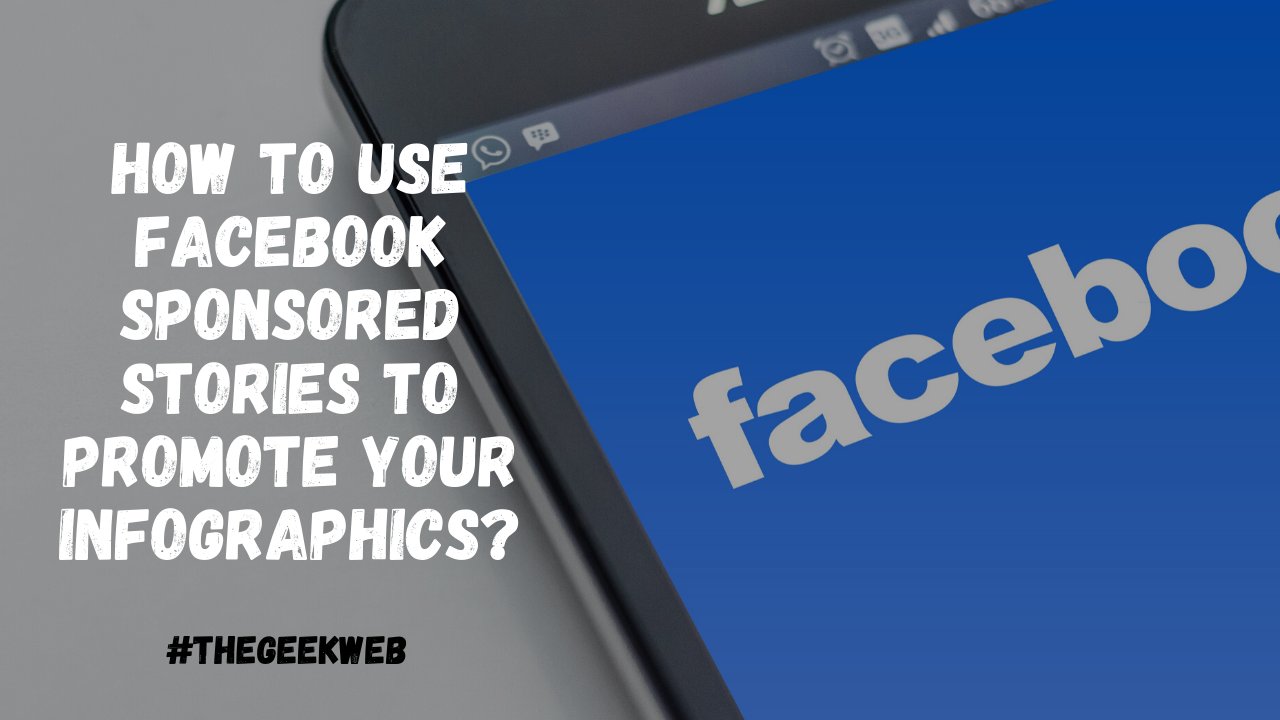
Step by Step Guide to Using Facebook Sponsored Stories to Promote your Infographics
Step 1: You can go to create ads tool by logging in to your Facebook account. Just enter the URL: https://www.facebook.com/ads/create or you can search for this tool via your Facebook account. It is pretty easy to look for it.
Step 2: You just need to input the URL of your infographic, or else if you have it on your website, just copy-paste the URL from your website.
Step 3: You need to input an image for your thumbnail. Make sure that the image you are using for the thumbnail is attractive and can help you to gain viewers. Do not prefer the images which are too large or too small. Make sure that the images are of high quality. High-quality images are very helpful while you are promoting something. The visualization of the images plays an important role that cannot be ignored easily.
Step 4: Try to showcase multiple images when you think each of your graphics has the quality to attract the audience and lets you reach your desired target. Sometimes using multiple images helps you when you are not sure which image is the best among the ones you designed. The limit set by Facebook for the images is 6, so utilize it properly.
Step 5: Effectively adjust your title and description of the ad properly as the audience will not just see the infographic but also look at the text and the headline. Both the text and headline should be attractive. The description should give the desired information in a short and crisp manner. Viewers get converted usually after reading this information. Therefore give your best for this part without deviating a bit.
Step 6: You can choose the newsfeed or right-hand column to post your infographic ad. You can also choose both options as Facebook gives this option too. It is suggested that you choose the newsfeed for the infographic ad you design as newsfeed usually gives a better result than the right-hand column. Newsfeed ads are generally not seen by viewers as an advertisement which makes it get more clicks too.
Step 7: Select your target audience with respect to your brand and requirements. Choosing a target base of the audience is a work that should be done carefully. If it goes wrong, then everything fails very badly, without any doubt. Therefore focus on it.
Step 8: Try to have a large enough size of the target audience to get more profit and better results. Even the cost per click remains in check when you do not heavily narrow the size of your target audience. So, try to think and work it to get good results.
Step 9: Choose and set your desired budget. Choosing the budget is very important while you try to spend your money on any ads and infographic ad is not an exception. So, choose the budget and try sticking to it. Even choose the time period to spend the budget, which ensures the target time period of promotion is met successfully.
Step 10: As per your desired conversions, choose CPM or CPC. CPM is basically cost per thousand impressions, whereas CPC is the cost per click. With respect to your expectations and required conversions for your promotion, choose any of these two to be implemented successfully.
Step 11: Check all your steps properly. Check the infographic for spelling or other related errors. Take care of the errors before you go live with the ads for Facebook. Be careful while doing this step as it is very important, without any doubt.
Also Read: Why is Social Media Important for your Business?
If you want organic reach, then you can choose to buy the high quality, and real Facebook page likes from Fbpostlikes and then create content to increase your page reach organically. They have a highly qualified and experienced team that can make you successful with this initial booster of Facebook page likes. Therefore choosing them can never be a wrong choice for anyone, without any doubt.
Leave a Reply